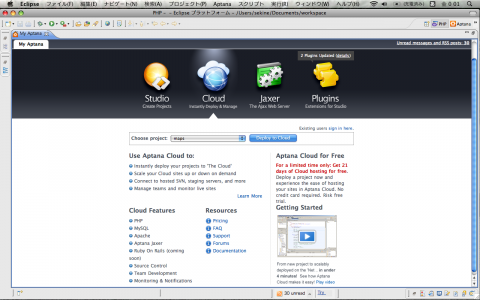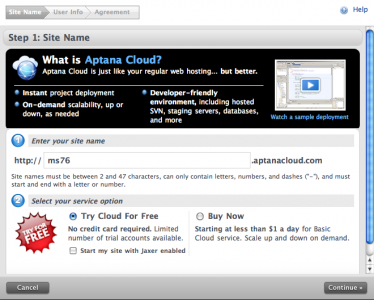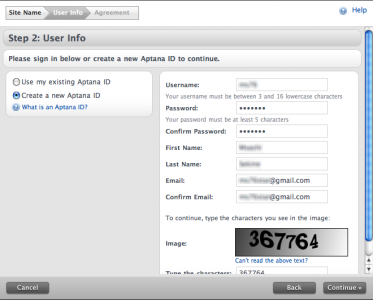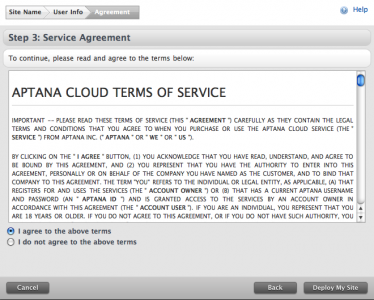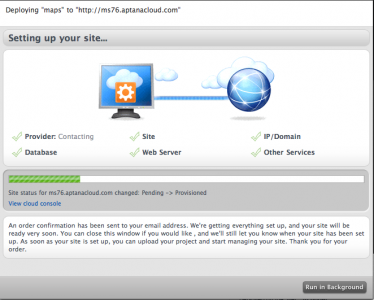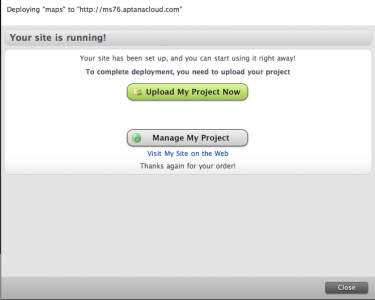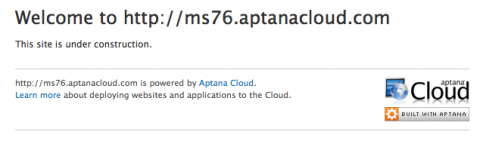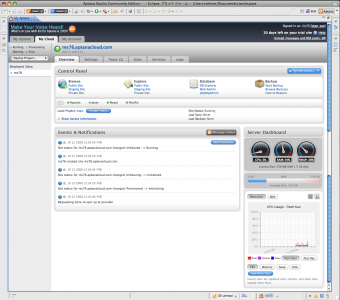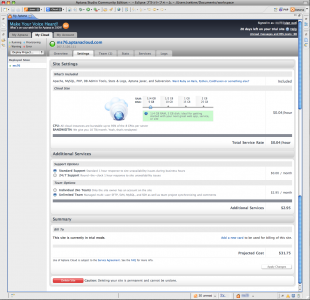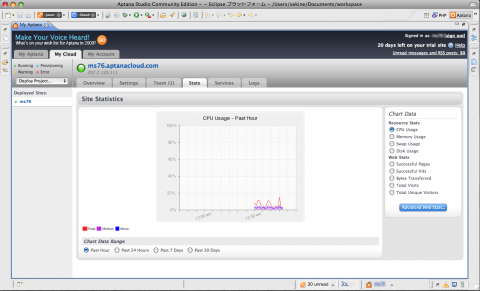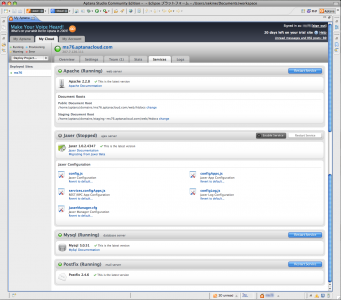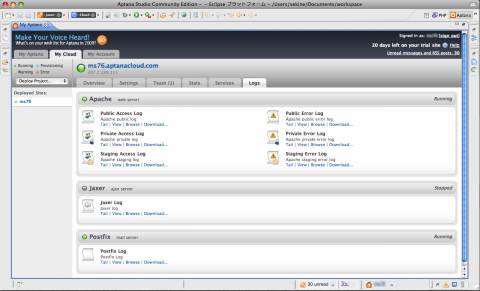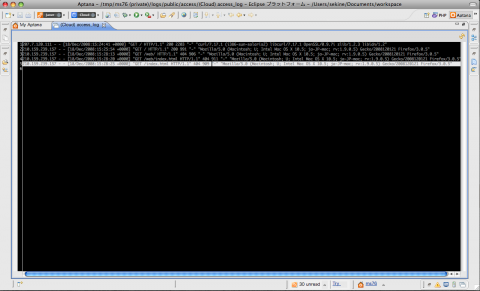Aptana Cloudがとても簡単なのでかけ足で紹介
2008-12-22 01:46 | IT, エントリー | 1 コメント »Aptana Cloudを利用してみました。
統合開発環境のAptana Studioで有名な米Aptana社が運営しているWebアプリケーションのホスティングサービスです。
AmazonのEC2よりも上位層のアプリケーションレベルのホスティングなので、Google App Engineと同等のホスティングと言えます。
Eclipseからサインアップをしてみる
EclipseにAptanaのプラグインをインストールして、My Aptanaを開きます。
サイト名(サブドメイン名)と利用方法を決めます。今回は、21日間無料トライアルを利用しました。
Aptana IDを持っていない場合は、ここでアカウントを作ります。
利用規約をよく読んで同意します。
アプリケーションサーバーの環境構築処理が始まります。
アプリケーションサーバーの構築が完了しました。
生成されたURLにアクセスすると、なんと、すでに利用可能に。
コントロールパネルから全容を把握してみる
Aptana Cloudの構築が終わると、My AptanaにMy Cloudとうタブが加わります。
Aptana Cloudへのアクセスは基本的にこのコントロールパネル上から行います。
Overview
Settings
Stats
Services
Logs
less httpd access_log
アプリケーションのデプロイ
構築はあっという間でした。
Aptana Cloudの最大のメリットはIDEとの連携、そのシームレスさにあります。
Eclipseで開発を行う場合は、そのプロジェクト単位でアプリケーションの開発をおこないますが、そのプロジェクトとCloudをシンクロさせることが可能です。
フルスタックのWebアプリケーションフレームワークを利用して開発を行う場合は、フレームワークのプロジェクト=Ecliplseのプロジェクトとすることで、このツールでシンクロし、幾つかコマンドを叩くだけですぐにアプリケーションが利用可能となります。
このスムーズさは感動的です。
ネットワークの近さをみる
pingを使ってみてみましょう。
PING ms76.aptanacloud.com (207.7.120.111): 56 data bytes 64 bytes from 207.7.120.111: icmp_seq=0 ttl=240 time=134.128 ms 64 bytes from 207.7.120.111: icmp_seq=1 ttl=240 time=121.795 ms 64 bytes from 207.7.120.111: icmp_seq=2 ttl=240 time=124.219 ms 64 bytes from 207.7.120.111: icmp_seq=3 ttl=240 time=120.803 ms
今回割り当てられたIPを逆引きをすると、207-7-120-111.joyent.comとなるので
インフラはJoyentを利用しているようです。
tracerouteでは
#snip 10 xe-3-2-0.edge1.LosAngeles9.Level3.net (4.53.228.13) 137.081 ms 112.595 ms 113.381 ms 11 ge-2-1-0-69.bbr2.LosAngeles1.Level3.net (4.68.20.2) 119.894 ms ge-3-0-0-79.bbr1.LosAngeles1.Level3.net (4.68.20.65) 112.601 ms ge-6-2-0-99.bbr1.LosAngeles1.Level3.net (4.68.20.193) 112.317 ms 12 as-2-0.mp2.SanDiego1.Level3.net (64.159.1.138) 110.432 ms as-1-0.mp1.SanDiego1.Level3.net (64.159.1.29) 117.113 ms as-2-0.mp2.SanDiego1.Level3.net (64.159.1.138) 119.620 ms 13 so-8-0.hsa2.SanDiego1.Level3.net (4.68.112.138) 122.329 ms 122.332 ms 122.253 ms 14 sd-gw01-hsa2.nextlevelinternet.com (4.79.33.246) 123.228 ms 122.413 ms 121.994 ms 15 207-7-101-53.sd.nextlevelinternet.com (207.7.101.53) 116.279 ms 116.652 ms 117.598 ms 16 207-7-100-52.sd.nextlevelinternet.com (207.7.100.52) 110.002 ms 111.936 ms 110.253 ms 17 207-7-120-111.joyent.com (207.7.120.111) 115.965 ms 115.817 ms 115.724 ms
LosAngeles、SanDiego(ルートによってはSeattle)などの地名がみえるので
サーバーは北米西海岸にある模様。
EC2よりネットワーク的に速いのは地理の要因でしょうか。
ログインしてシステムをみる
なんとSSHでシェルにも入れます。
__ __ __ ___ ____ / /____ ____ ___ _ ____/ /__ __ _____/ / / _ `/ _ \/ __/ _ `/ _ \/ _ `/ / __/ / _ \/ // / _ / \_,_/ .__/\__/\_,_/_//_/\_,_/ \__/_/\___/\_,_/\_,_/ /_/ Welcome to ms76.aptanacloud.com! /!\ Warning! SSH access to Aptana Cloud is provided pursuant to the Aptana Cloud Terms of Service. See http://www.aptana.com/cloud/tos for important information related to your access to various areas of your Cloud Site. Aptana does not warrant any Services modified by you via SSH, nor will we be obligated to support fixing problems that may arise as a result of such modifications.
無事ログイン。
まずはunameをチェック。
-bash-3.2$ uname -a SunOS 9a2640a1.joyent.us 5.11 snv_89 i86pc i386 i86pc
もうちょっと詳しく。
-bash-3.2$ cat /etc/release Solaris Nevada snv_67 X86 Copyright 2007 Sun Microsystems, Inc. All Rights Reserved. Use is subject to license terms. Assembled 18 June 2007
-bash-3.2$ cat /var/sadm/system/admin/INST_RELEASE OS=Solaris VERSION=11 REV=0
Solaris Nevadaということがわかります。
続いてハードウェアをチェックしてみます。
メモリ
-bash-3.2$ /etc/prtconf System Configuration: Sun Microsystems i86pc Memory size: 32763 Megabytes System Peripherals (Software Nodes):
CPU
-bash-3.2$ /usr/sbin/psrinfo -v Status of virtual processor 0 as of: 12/18/2008 15:57:29 on-line since 10/03/2008 03:21:40. The i386 processor operates at 2660 MHz, and has an i387 compatible floating point processor. Status of virtual processor 1 as of: 12/18/2008 15:57:29 on-line since 10/03/2008 03:21:42. The i386 processor operates at 2660 MHz, and has an i387 compatible floating point processor. #snip Status of virtual processor 6 as of: 12/18/2008 15:57:29 on-line since 10/03/2008 03:21:42. The i386 processor operates at 2660 MHz, and has an i387 compatible floating point processor. Status of virtual processor 7 as of: 12/18/2008 15:57:29 on-line since 10/03/2008 03:21:42. The i386 processor operates at 2660 MHz, and has an i387 compatible floating point processor.
ディスク
-bash-3.2$ df -h
Filesystem size used avail capacity Mounted on
/ 0K 2.1G 4.9G 30% /
/dev 0K 0K 0K 0% /dev
/lib 2.0G 505M 1.4G 26% /lib
/platform 2.0G 505M 1.4G 26% /platform
/sbin 2.0G 505M 1.4G 26% /sbin
/usr 3.9G 888M 3.0G 23% /usr
proc 0K 0K 0K 0% /proc
ctfs 0K 0K 0K 0% /system/contract
mnttab 0K 0K 0K 0% /etc/mnttab
objfs 0K 0K 0K 0% /system/object
swap 72G 176K 72G 1% /etc/svc/volatile
/usr/lib/libc/libc_hwcap1.so.1
3.9G 888M 3.0G 23% /lib/libc.so.1
fd 0K 0K 0K 0% /dev/fd
swap 256M 96K 256M 1% /tmp
swap 72G 12K 72G 1% /var/run
8つのCPU、32GBのRAMを仮想サーバー(Solaris コンテナ)でシェアしている模様。
この当たりはもともとJoyentの仕様っぽいですね。
すぐに使える言語やサービスをみる
Webアプリケーションに利用する言語やミドルウェアをチェックしてみましょう。
Ruby
-bash-3.2$ ruby -v ruby 1.8.6 (2007-09-24 patchlevel 111) [i386-solaris2] -bash-3.2$ gem -v 1.3.1 -bash-3.2$ rails -v Rails 2.2.2
PHP
-bash-3.2$ php -v PHP 5.2.5 (cli) (built: Feb 4 2008 23:39:26) -bash-3.2$ pear info pear Packaged With PEAR 1.5.4
Perl
-bash-3.2$ perl -v This is perl, v5.8.8 built for i386-solaris-thread-multi -bash-3.2$ cpan -v cpan script version 1.03 CPAN.pm version 1.7602
Java
-bash-3.2$ java -Xmx32m -version java version "1.6.0_06" Java(TM) Platform, Standard Edition for Business (build 1.6.0_06-b02) Java HotSpot(TM) Server VM (build 10.0-b22, mixed mode)
Python
-bash-3.2$ python -V Python 2.4.4
Apache
-bash-3.2$ apachectl -v Server version: Apache/2.2.8 (Unix) Server built: Feb 4 2008 23:16:59
MySQL
-bash-3.2$ mysql -V mysql Ver 14.12 Distrib 5.0.51, for sun-solaris2 (i386) using readline 5.2
PostgreSQL(未起動)
psql (PostgreSQL) 8.2.6 contains support for command-line editing
SQLite
-bash-3.2$ sqlite -version 2.8.16
この辺りはEC2と違ってはじめから全部入りの模様です。
Google App Engineが現在はPythonのみをサポートしていることを考えると、対象の開発者は絶対的に多いはずです。
しかし、逆にメモリが苦しいからPHP外したいとか、passengerではなくmongrelで動かしたいとかいうワガママは通らないようです。
自分のドメインで利用する
Aptana Cloudを構築するとサブドメインとグローバルなIPアドレスが振られます。
なので、DNSでAレコード、もしくはCNAMEレコードを設定するだけです。
この辺りはFAQに載っています。
12/22 13:40 タイトル変更しました。